Tips for Excel, Word, PowerPoint and Other Applications
Printing Web Pages
Why It Matters to You
I got asked this just the other day when someone wanted to print out one of the Tips. The question was, how do you print web pages out, so that the right side of the page doesn't get chopped off?
How To
Fortunately, with a few quick changes in print settings, you can print out your web pages nicely and neatly.
Start by using CTRL+P to launch the print dialog box and then click on Preferences.
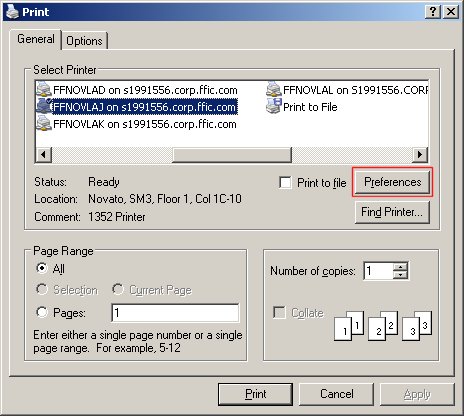
Change the page layout to Landscape and then click on the More button.
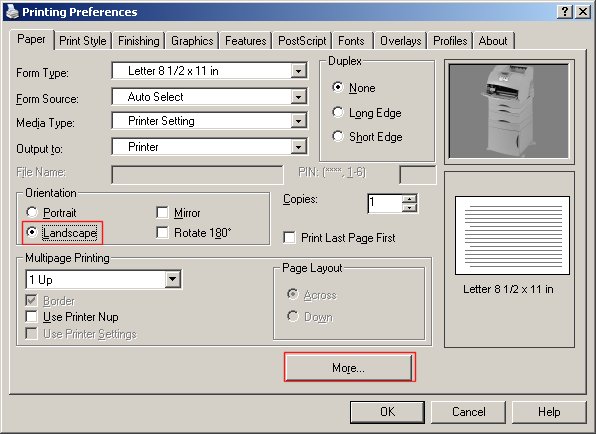
Set your page scaling to 90% (at least that's what worked for me. You might have to experiment a bit). Once you've finished here, click OK, OK, and then Print.
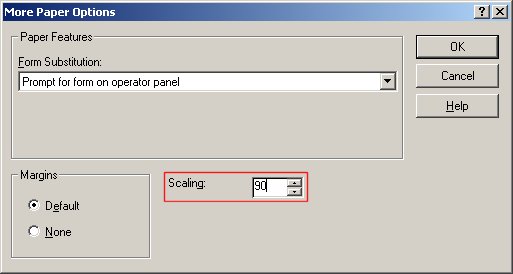
If all went well, this is how your page should print.
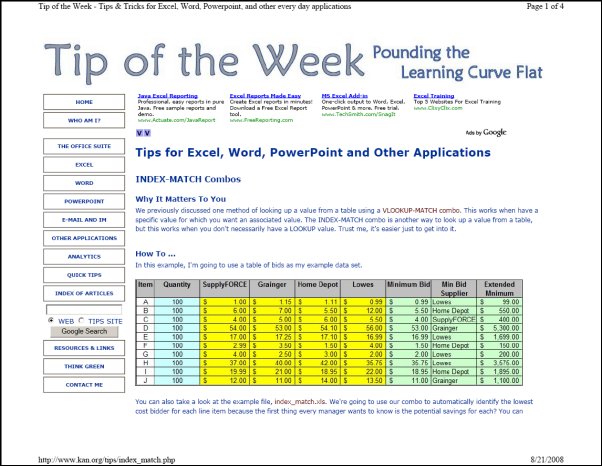
That's it.
Notes
| Last updated | 8/21/08 |
| Application Version | Excel 2003 |
| Author | Michael Kan |
| Pre-requisites | None |
| Related Tips | None |
