Tips for Excel, Word, PowerPoint and Other Applications
Generating Pivot Tables Without Subtotals
Why It Matters To You
By default, Pivot Tables give you subtotals upon subtotals upon subtotals. Most of the time, if you want to use the output of a pivot table for further analysis, you want the blanks filled and you want subtotals removed.
How To ...
Here's what the typical pivot table returns. Now we'll show you how to generate this same result, without subtotals.
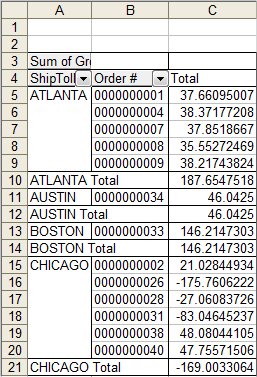
When you generate a pivot table, one of the steps is arranging data elements in the Layout View. When you're in this view, double click on one of the data elements.
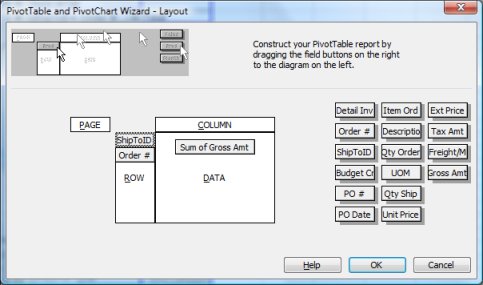
You should see a dialog box like this pop up. Just click on the None button, under Subtotals, OK and then Finish.
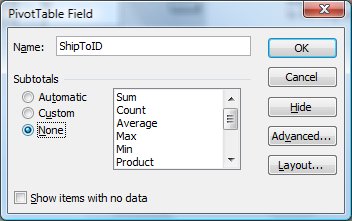
Voila! There you go, a nice pivot table sans subtotals.
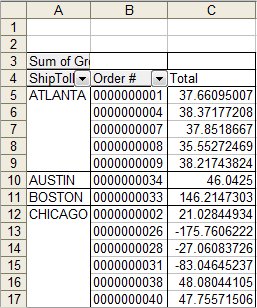
Notes
| Last updated | 7/22/08 |
| Application Version | Excel 2003 |
| Author | Michael Kan |
| Pre-requisites | None |
| Related Tips | A Quick and Easy Way to Fill in Blank Cells |
