Battery-Powered Ethernet Hub
Support this page!
The latest toy in my collection is my battery-powered hub, which is great for playing that impromptu game of network Marathon in an airport, on a plane, or out in the wilderness. I searched hither and yon on the Internet, but found no product to satisfy my craving. So I assembled my own. Well actually, it's just a plain old hub with a battery attached to it. It's based on a neat little pocket hub from Transition Networks, but it probably would work with any hub that can take 9 VDC [side note: the specs on Transitions's web page say that this hub takes 12 VDC, but the hub itself and the bundled adapter both say 7.5 - 9 VDC]. I chose this particular hub because it's the smallest one I could find. It's about half the volume of the next smallest hub I could find.
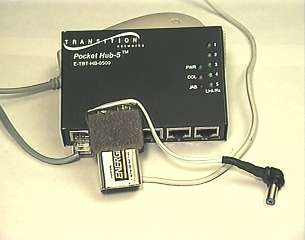
| Here's the hub and the 9V power supply. The hub is described above, and the battery assembly is just:
- A plain vanilla 9V battery
- A 9V battery connector from Radio Shack
- An AC adapter plug also from Radio Shack
- Some Velcro® and shrink tubing from the hardware store.
Test for polarity, solder'em up, and shrink-wrap the ends. The Velcro® goes on the hub and around the battery to keep it in place.
|

| Here's the hub being powered by the battery. You can see the little green lights that show that it's working. In fact, it's connecting my PowerMac to my ThinkPad right now. For those of you wondering what I do with a PowerMac connected to a ThinkPad, see my page on rudimentary cross-platform networking.
Click on the picture of the hub to view a QuickTimeVR object movie!
 This type of movie requires QuickTime 2.5 or better (I think) for the Mac, and QuickTime 3.0 or better for for Windoze. Mac users with older versions of QuickTime may need to use QTVR Player, while users with QuickTime 2.5 or better can use MoviePlayer. This type of movie requires QuickTime 2.5 or better (I think) for the Mac, and QuickTime 3.0 or better for for Windoze. Mac users with older versions of QuickTime may need to use QTVR Player, while users with QuickTime 2.5 or better can use MoviePlayer.
|
I haven't run any tests to see how long the battery lasts, but based on my experience, I suspect I'd get an hour or few of use. If I started using it more frequently I'd probably invest in some rechargable batteries, but right now the battery capability is more of a curiosity than anything else. I have data on the performance of the battery, but I'm not really sure how to relate that to run time on the hub. I don't have power consumption on the hub, either, although I do have specs on the AC adapter. I suppose those specs plus the other specs plus some math would give me a lower bound on run time.
This little hub is also a lot of fun at the airport. Imagine passing a bag through security that contains a little black metal box with a battery Velcro'd® to it and a battery wire hanging off of it! The explanations are easier at SJC and SFO than they are at LAX . . .
Total cost was about $45. The Transition hub was $40, and I had all the other stuff just lying around (doesn't everyone?). For the more price-conscious shopper, I've seen hubs at Fry's for as little as $19.99.
Webmastering notes:
The images were captured using a Sharp VL-DC1U MiniDV ViewCam (see picture) and MyVidCap software on an extremely ancient Apple PowerMac 6100AV. Several frames then were blended into a single image using FrameBlenderQT and then JPEG compressed using GraphicConverter.
The QTVR object movie was cobbled together using a crude turntable setup, the same video capture software, and two additional utilities--Convert To Movie and Make QTVR Object, both formerly free from Apple, but now available from Learning Space, who also host a nice tutorial. I'll do a proper version with the background masked out when I figure out how!
If I end up doing a lot more of this I'll try to script the whole procedure so I can do it automagically.
FrameBlender does a great job of averaging out the video noise from the video camera and producing a decent still. Not quite as good as a real digital camera, but the results are about what I'd get with a film camera, my cheap scanner, and my crummy scanning skills. Of course proper lighting would help, too, but I'm working in my bedroom, not a studio :)
 Back to Steven's Home Page
Back to Steven's Home Page Feedback? Corrections? Mail me @ steven@kan.org (Navigator users) or steven@kan.org (everyone else)
Warning: Shameless Commerical Plug Ahead!
Last updated: 12/30/98 Thanks, and please come back soon!
p.s. Use Netscape, or be viciously mocked, taunted and ridiculed.

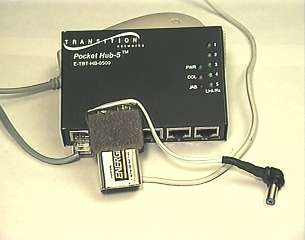

 This type of movie requires QuickTime 2.5 or better (I think) for the Mac, and QuickTime 3.0 or better for for Windoze. Mac users with older versions of QuickTime may need to use QTVR Player, while users with QuickTime 2.5 or better can use MoviePlayer.
This type of movie requires QuickTime 2.5 or better (I think) for the Mac, and QuickTime 3.0 or better for for Windoze. Mac users with older versions of QuickTime may need to use QTVR Player, while users with QuickTime 2.5 or better can use MoviePlayer.
 Back to Steven's Home Page
Back to Steven's Home Page
