 PowerMac 6100 Graphics Performance
PowerMac 6100 Graphics Performance 
The Apple A/V card will fit in the Power Computing machines (it was offered as an option on many of them), so I suspect that the Apple HPV card would, too. In any case, if any reader out there has a Power Computing clone with the HPV card in it, I'd really appreciate it if you'd measure your card's physical dimensions and email them to me.
In a DRAM-based video scheme, ~640K of system memory is dedicated to the frame buffer. Simply put, DRAM-based video sucks. In addition to eating up RAM and being extremely slow, DRAM-based video also suffers from an inability to be upgraded. The only way to upgrade is by adding a video card. The 61xx series PowerMacs will accept any of the Apple HPV card, the Apple A/V card or a third-party 7 Nubus card. Note that the 61xx series has only one expansion slot, the Processor Direct Slot (PDS), and so if you've already got a DOS card in there, you can't add anything else.
Here's a question that's been asked many times on Usenet: what happens to the 640K of DRAM when the HDI-45 port is not being used? According to Apple's Technical Info library, this memory is freed up if no monitor is detected at the HDI-45 port. This is borne out by my experience. After booting with extensions off, I selected About This Macintosh from the  Apple Menu and looked at the System Software size:
Apple Menu and looked at the System Software size:
| Resolution/Bit depth | DRAM Video | HPV Card | Difference |
| 832 x 624 @ 8 bits | 3,290K | 2,658K | 632K |
| 640 x 480 @ 16 bits | 3,291K | 2,690K | 599K |
As you can see, the DRAM video takes up about 600-640K. It's supposed to be 640K, but the System Software size seems to fluctuate a bit depending on when you measure it, what color you're wearing, and what's the phase of the moon. So these numbers are probably consistent with 640K.
Despite its name, the HPV card does not have any high-performance hardware. There is no video-in capability as there is on the A/V card, and there is no QuickDraw acceleration. It's just a repository for VRAM. The reason it's a high performance card is that it's faster than DRAM video. Which isn't saying much. But if you own a 6100 (like me), anything to add a little performance is a welcome addition.
There are two flavors of HPV cards. The 8100 shipped with a model that had 2MB of VRAM soldered on, and 4 slots that accomodate 512K VRAM SIMMs. So, it shipped with 2MB and can be upgraded to 4MB. All four slots must be populated together, and this card will not take 256K SIMMs, so 2MB and 4MB are the only possible configurations with this card.
The 7100's HPV card shipped with 1MB soldered on, and space for 4x256K VRAM SIMMs. The same rules apply, so the possible configurations are 1MB and 2MB.
The VRAM SIMMs must be 68 pin, 80ns.
Why are these cards available? A fair number of 7100 and 8100 owners later decided to upgrade and buy A/V cards. Since there is only one PDS slot, they had to pull out the HPV card. I've heard that the HPV card is also available as a service part from Apple, but that rumor has never been confirmed, although I've tried calling Apple about it several times.
As I stated before, I have it from Power Computing that the Power Computing models of HPV card that shipped with the Power 80, 100, 110 and 120 do not fit in any Apple brand computer.
Installing the HPV card is plug-and-play at its best. Plug the card into the adapter, plug the adapter into the PDS slot, plug the monitor into the port on the back of the card, and turn the computer back on. There is one screw that holds the card firmly onto the adapter, and two that hold the card to the back of the case. If you buy your card used, it may not have the two screws included. You'll need two 3mm x 10mm machine screws.
There is no driver software to install, and nothing to configure. The computer automatically senses the presence of the card and the amount of VRAM it has installed. After installation, the Monitors control panel and/or the Control Strip module will correctly display all the available resolution and bit depth options. For more information on monitors, resolutions, and bit depth, click here.
Installation of the A/V card is substantially the same from a physical standpoint. There is one piece of software to install, the Apple Video Startup extension, but this is necessary only to enable video capture and playback. For regular use the card will work fine even with the extension disabled.
I also have no additional information at this time about Nubus cards. All I know is that they require a PDS-Nubus adapter, and that they must be 7 cards. The standard 12 variety are too long for the 6100's case, due to the placement of the hard drive, but they can be installed if the hard drive is removed or moved to the CD-ROM bay.
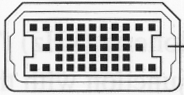 I'm theorizing here, since I haven't actually heard this from Apple, but the HDI-45 port appears to be the legacy of a strange experiment that never really took off--the Apple AudioVision 14 Display.
I'm theorizing here, since I haven't actually heard this from Apple, but the HDI-45 port appears to be the legacy of a strange experiment that never really took off--the Apple AudioVision 14 Display.In its never-ending quest to provide user-friendliness regardless of whether or not consumers will pay the added premium for it, Apple created the AudioVision Display, a video monitor that incorporated capabilities for video out, video in, audio out, audio in, and the Apple Desktop Bus (ADB). Since they thought a lot of cables would be unwieldly, they also created the Integrated Desktop Cable (IDC), that carried all these signals together in a high-density, shielded cable with a 45 pin connector (the HDI-45). To ensure the success of the AudioVision display, they made the HDI-45 port a standard connector on what was then the brand new Power Mac series. A user could plug the monitor in once, and then never have to venture into the nether regions at the back of his Macintosh ever again. The AudioVision display had built-in speakers, an audio input port, a video-in port, and two ADB ports, so the user could configure and reconfigure his system from in front of the machine.
Of course, you can use the AudioVision display with non-Power Macs, too, but you'll need to buy an adapter. This part is a sort of fan-out cable that takes the IDC and splits it into its four component parts (I don't believe the video in specification was ever completed.)
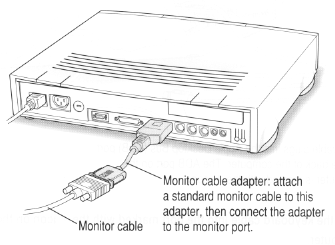 There's also the adapter that goes the other way. If you own a 6100, the odds are good that you're using it right now. All non-AV models of the 6100 series shipped with this cable. You can buy it separately, but it's a bit expensive for just an adapter (Apple part #M2681LL/A, about $45 retail if you can find it). It doesn't carry the audio or ADB signals, but it does allow one to attach a standard Macintosh monitor with a DB-15 cable to the HDI-45 port.
There's also the adapter that goes the other way. If you own a 6100, the odds are good that you're using it right now. All non-AV models of the 6100 series shipped with this cable. You can buy it separately, but it's a bit expensive for just an adapter (Apple part #M2681LL/A, about $45 retail if you can find it). It doesn't carry the audio or ADB signals, but it does allow one to attach a standard Macintosh monitor with a DB-15 cable to the HDI-45 port.
As you can probably tell by its conspicuous absence from store shelves and catalogs, the AudioVision Display was not a rousing success. None of the Power Macs following the original series included the HDI-45 port. But we who own 6100s are stuck with the HDI-45 connector.
 Back to the PowerMac 6100 Graphics Page
Back to the PowerMac 6100 Graphics PageThis page is maintained by Steven Kan. Feedback? Corrections? Mail me @ steven@kan.org

